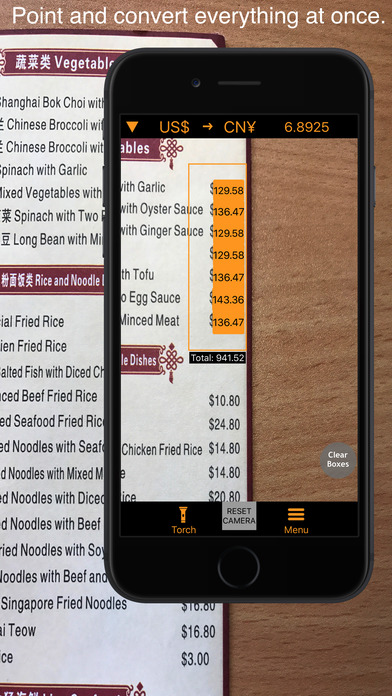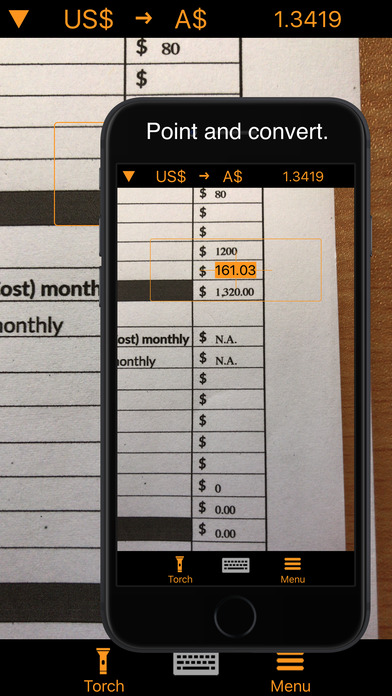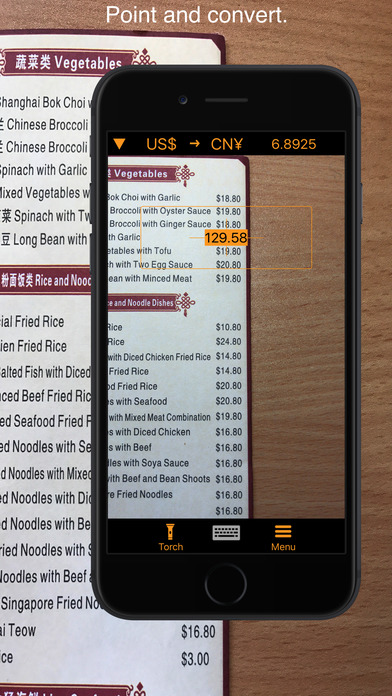
Currency Cam Converter Pro app for iPhone and iPad
Developer: Lootlens Pty Ltd
First release : 29 May 2017
App size: 36.8 Mb
The most advanced and easiest currency converter available on the market. Just point the camera at the prices and they convert like magic in front of your eyes. No buttons to push, no snapshots to take, its that easy to use!
Not only the prices convert but so do the formats. It can understand all international currency formats, reads them, converts them and displays the converted results in your very own country style so you dont need to think, just shop. Thats how it should be!
PRO vs FREE versions:
(THIS IS THE PRO VERSION)
- The Pro version gives you access to all historic chart periods, and Free version is restricted to one month and three month charts.
- The Pro version permits an unlimited number of entries in the Watch List, the Free version is restricted to four.
- The Pro version has no invasive advertisements, the Free version contains advertisements.
Convert prices by pointing the camera at menus, price tags, shopping items, bills, checks and expenses. Travelling is easier and your currencies will be converted instantly using our provided exchange rates. It even works on computer screens for that online shopping spree.
Dont tolerate old-fashioned currency converters. They are outdated and require too much fiddling. New technology lets the camera do all the work not your fingers. Its instant, accurate and magic.
To convert lots of prices at once, like on a restaurant menu, just draw a box around them with your finger and Currency Cam will show you the menu with all the items converted. Its that easy. And then you can pass it around your friends at the table to show them.
If you are away on business doing a deal or just struggling with expense claims, or if you are at the office checking an overseas invoice Currency Cam is great for taking the hard work out of those painful conversions.
If you are looking at a travel booking site on your computer for flights or accommodation, or shopping online and its all in foreign money, don’t worry, point your camera at the screen and Currency Cam will convert those prices too.
All currencies can be converted with Currency Cam using the automatic rates downloaded for you. If you need to use your own rate, you can do that too.
To do a quick conversion without the camera you can use Currency Cam to do a super fast manual conversion on the keyboard.
You can download pictures from your device and convert numbers in them too.
No hidden costs.
No in-app purchases.
Payment will be charged to your iTunes Account at confirmation of purchase.
Visit http://CurrencyCam.com for additional information. Use of Lootlens Currency Cam is subject to our Terms and Conditions and you can find these along with our Privacy and Security policy on the website.